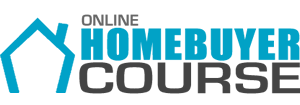Contact
- .
- For course assistance, email:
help@onlinehomebuyercourse.com
- For all other inquires, email
info@onlinehomebuyercourse.com
iPad/iPhone/Safari Fix
A very small number of users may encounter issues
when using the Safari browser on their iPad or iPhone
device. The page or link may not appear to be working
because the browser does not consistently accept session cookies.
To enable cookies on your Safari browser,
1. Go to the Home screen by pressing the Home button or by
unlocking your phone
2. Select the Settings icon
3. Select Safari from the Settings menu
4. Select Block Cookies from the Privacy &
Security section.
5. Select Always Allow.
6. Press the Home button to return to the iPhone/
iPad home screen
7. Go back the browser, hit refresh, and visit
www.onlinehomebuyercourse.com